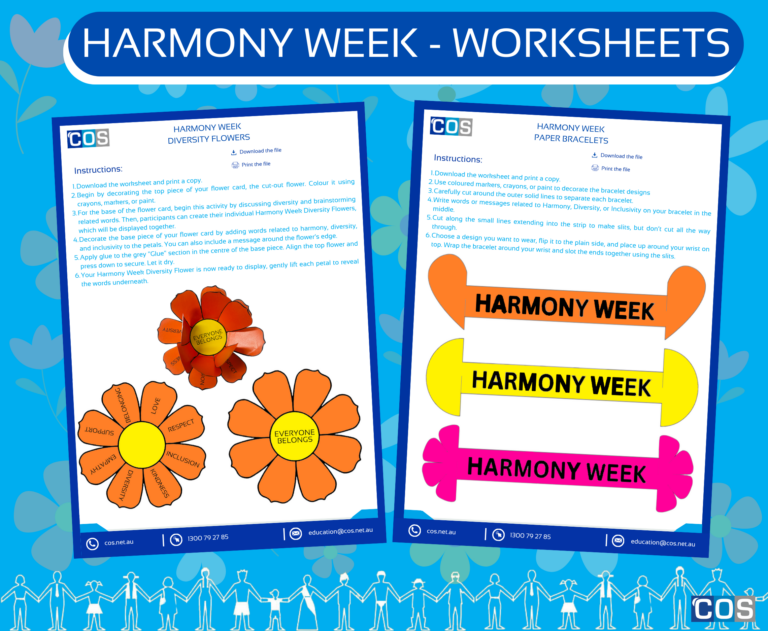We are now more reliant on data than ever which means that data security is something that we simply can’t afford to overlook. According to an IBM report, the average cost of a data breach in 2021 was the highest in its 17-year history, and remote work was the biggest contributing factor. Compromised credentials were the most common breach, accounting for 20 percent and costing an average of USD 4.37 million.
In Australia, the average cost of a data breach is $3.35 million per incident. According to the Verizon Data Breach Investigations Report 2021, Australian organisations take an average of 200 days to detect a data breach, which is more than 6 months. According to ConnectWise’s SMB Cybersecurity Report, more than half (51 percent) of small and medium-sized businesses do not have an incident response strategy in place for countering data breaches and cyber-attacks.
All organisations and individuals, need to improve their security procedures to safeguard their data and prevent data loss. Businesses and individuals can suffer serious consequences if they do not have proper data security procedures in place. While data loss might appear unavoidable, taking proactive steps to safeguard your data and prevent a data breach can help you save money while protecting your most sensitive information.
Here are 7 best practices and tips for protecting your devices from data loss and cyberattacks.
- Backup your data: According to World Backup Day, every month 1 in 10 computers is infected with viruses and malware and 30 percent of users have never backed up their device. On average, 33 percent of all folders used by a business are open to everyone, according to the Global Data Risk Report by Varonis. Backing up your data is the simplest and most effective technique to protect your data. Essentially, this helps in the creation of a duplicate copy of your data, so that you don’t lose crucial information if a device is lost, stolen, or compromised.
- Investing in anti-virus and spyware protection: Data loss can be caused by a variety of factors, including human error or physical theft. However, malware was involved in 15 percent of data breaches, according to Verizon’s Data Breach Investigations Report. Anti-malware protection is essential for setting the groundwork for your devices’ security. Using anti-virus software, running spyware scans on a regular basis, and avoiding clicking on suspicious email links or websites are some of the easiest ways to avoid viruses and malware.
- Properly shutting down your system: Before shutting down your system, make sure you’ve closed all the running applications and saved your data. Failure to do so can result in data loss as some tasks and programmes may continue operating in the background. Leaving your computer linked to the Internet when it’s not in use provides cybercriminals with 24/7 access to your personal data and the ability to install malware and commit cybercrimes.
- Secure your wireless network: It’s usually a good idea to safeguard your wireless network with a password, whether you’re a business owner or an individual. This prevents unauthorised users from hijacking your wireless network and helps in protecting sensitive information. Always make sure your Wi-Fi network is secure, encrypted, and hidden.
- Encrypt data on USB or hard drives: If you encrypt sensitive data on portable storage devices, cybercriminals will find it difficult to extract your personal information if your device is lost or stolen. Hard drives, USB drives, and SIM cards are some examples of detachable storage devices that can be linked to another system and have all of your data accessible. Keeping data backups can protect you from ransomware and data destruction.
- Configuring app privacy settings: Many applications have data privacy settings, allowing users to select how much and what types of information need to be shared or retained. Always choose the least level of data sharing to ensure that cybercriminals can’t go too far in obtaining your personal information and controlling your devices.
- Use strong passwords: Make sure networks and accounts that handle sensitive data have password-protected access. Make it a rule to use strong or complex passwords for all accounts by using a variety of characters and set them to expire every 90 days or so. Two-factor authentication is the next step in password security, which helps in confirming the identity of someone attempting to get access to sensitive information.